
We added new features with the latest update for our JAX MIDI Control Pad version 2.5 :
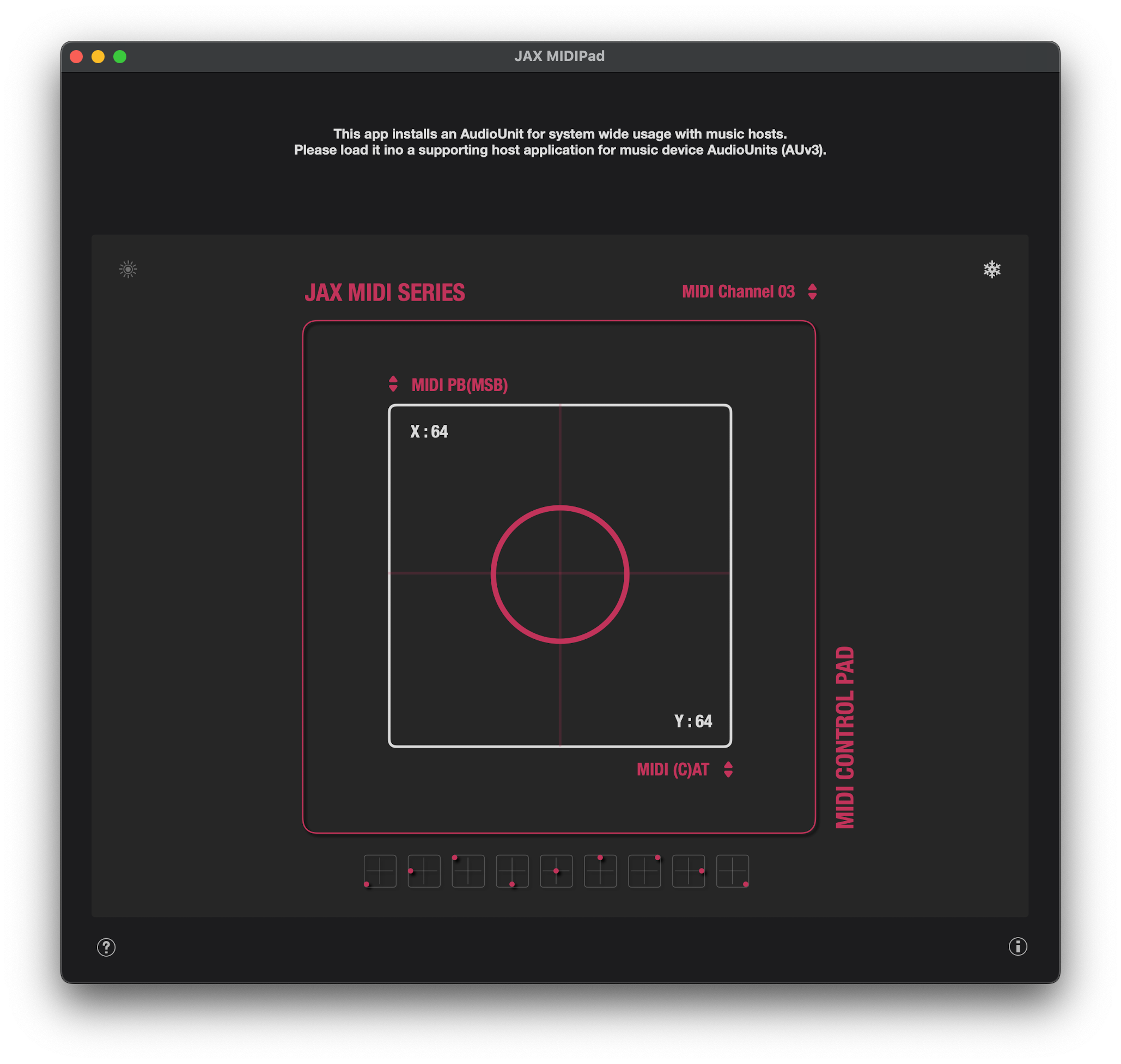
- added a MIDI channel selector, no need for external extra routing
- implemented (C)AT (channel aftertouch) as virtual CCO number 128
- implement PB (pitch bend coarse) as virtual CCO number 129
- added 9 buttons with useful reset positions
- added user definable main color, which is saved as parameters with the preset
- added new preset management dialog and JAX unified preset handling
- minor UI cosmetics
- added a common MIDI controller list to the embedded manual
- updated manual, reflecting the latest version
- fixed a minor value mismatch
- fixed the background contrast parameter
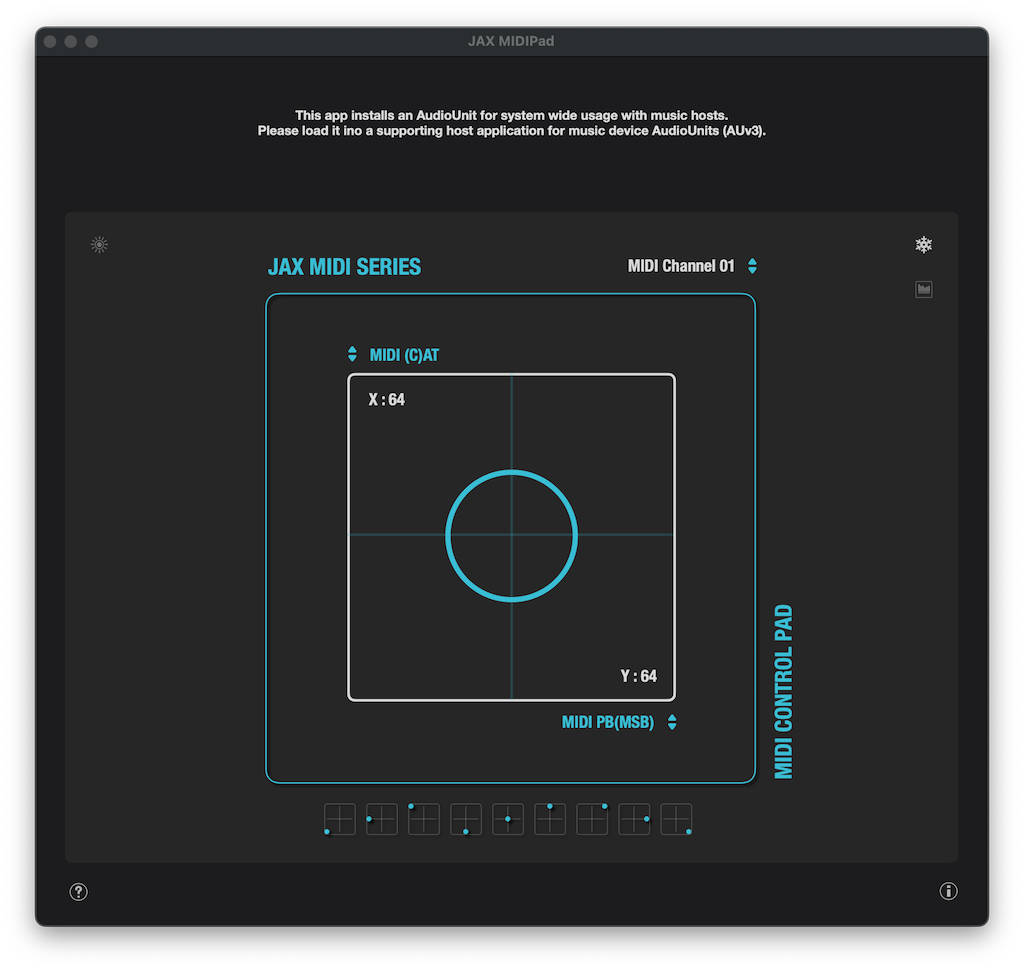
This update will be uploaded to the Apple AppStore today and autoreleased as soon it gets accepted. The price for the super universal audio unit, available on all major Apple Silicon platforms was re-adjusted to the final.


I’m looking for an iPad xy controller that mimics my ExpressiveE Touché . A four way (EastWestSouthNorth) overlapping continuous controller sender that springs back to 0(middle) when not being touched. Preferably with adjustable speed. Would that be possible to implement? Thanks
I do not completely understand how this is supposed to work. How many controllers are then sent at ones and which value(s) is then in the center position of the pad, the snap? (0 is not really the middle of a controller but value 63/64)
As I currently can see, this must then be configurable and max. 3 controllers can be sent at ones, as there only 2 dimensions are active at a time mechanically. The Apple devices do not support pressure as a possible third controller. Additionally there must be an emulation of the hardware mechanics, otherwise the snap would be abrupt and rather digital… But for an exact emulation, I would need to have access to such hardware controller, which is not the case.
( We did not even sell so many items of JAX MIDI Control Pad, that would compensate the expense of such controller and I now also believe that it would not even compensate in the future at all, looking at the sales numbers and the interest. )
But I think, an optional snap control would be possible, the snap positions also can be defined by the yet available buttons from latest update. This would be a basic emulation, if it just is snapping back to a selected position, i.e. the center point.
But I have to check, how I can implement the snap animation, as this is a concurrent CPU task, performed in the user interface and technically somewhat more difficult to synchronize, because currently everything is performed in the core audio kernel, which is a completely different thread (specifically the system audio kernel).
But there is also a next feature planned with this tiny audio unit. That is : an event regording/playback feature, which is able to load and export to SMF (Standard MIDI File) format.
So everything must fit together here and currently I do not know, whether there would raise some conflicts in the conception.
Yeah, such little audio unit seems to be simple in someones eyes … but indeed it is internally tricky and somewhat complex already. For instance my first attempts to send the MIDI events did not work, as the audio system does not support sending midi outside the rendering process, and finding out that issue, nearly drove me crazy…
But being honest, I have currently so many projects open that will be released next, if the sales numbers of this unit do not change significantly, I do not see me working on this very soon, as it is consuming loads of time. And time is currently the major deficit value for me.
But my ideas even go much further : another extension would be the implementation of control curves for the touch response, so that users can draw in the response curve and min/max values for each axis.
Is in preparation :
This is just the graphics editor here, showing the new option, which is an exposed parameter. The implementation will be done right now for version 2.6. I am probably using just a timer control for modifying the audio unit‘s x/y parameters. Adjustable speed is currently not clear whether I want to clutter the UI with controls or option dialogs like that. Possibly will be implemented as a (hidden) audio unit parameter, exposed, but not visible on the user interface. I do not like minor options to have on the user interface allover the place. And I also do not like option dialogs at all. Mostly options can be integrated or are just not necessary either. On the hardware you can‘t even adjust that, I believe.
Note: MIDI controller changes are quite rasterized values with a very low resolution. A fast jump (as with the snapping feature) will generate a clearly stepped signal by nature. If the receiver of the MIDI data does not provide internal analog style parameter smoothing, the results may be undesirable with the snap feature. Also the smoothness of MIDI controllers in general is dependent from the used block size of the audio processing, as these are not generated with samplerate precision. A receiver without parameter smoothing for external MIDI signals (I think this is the case for most iOS audio units) would not benefit from that either.