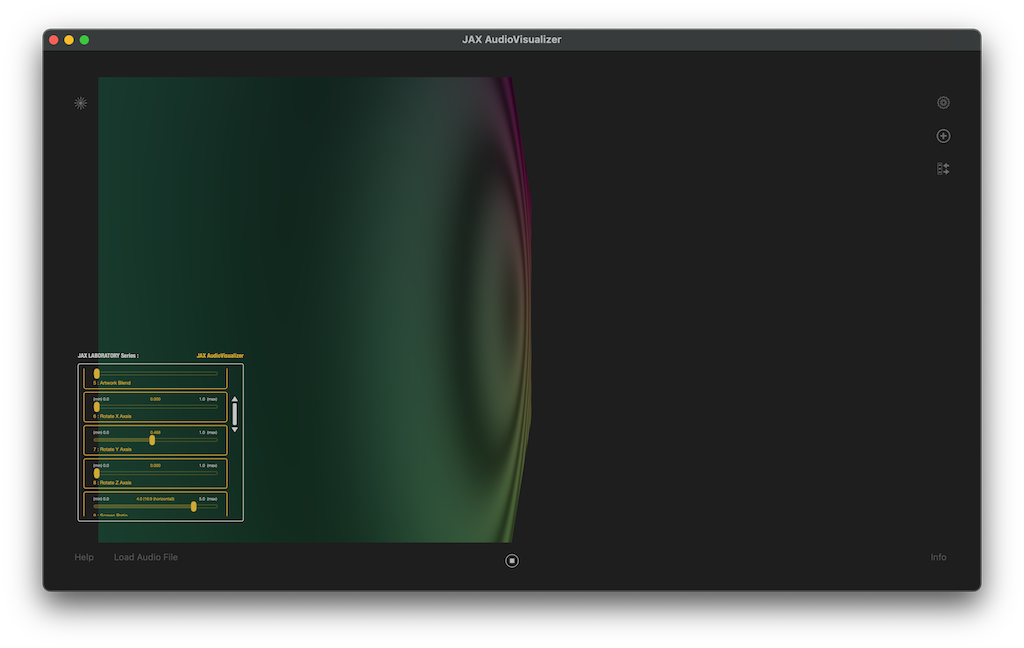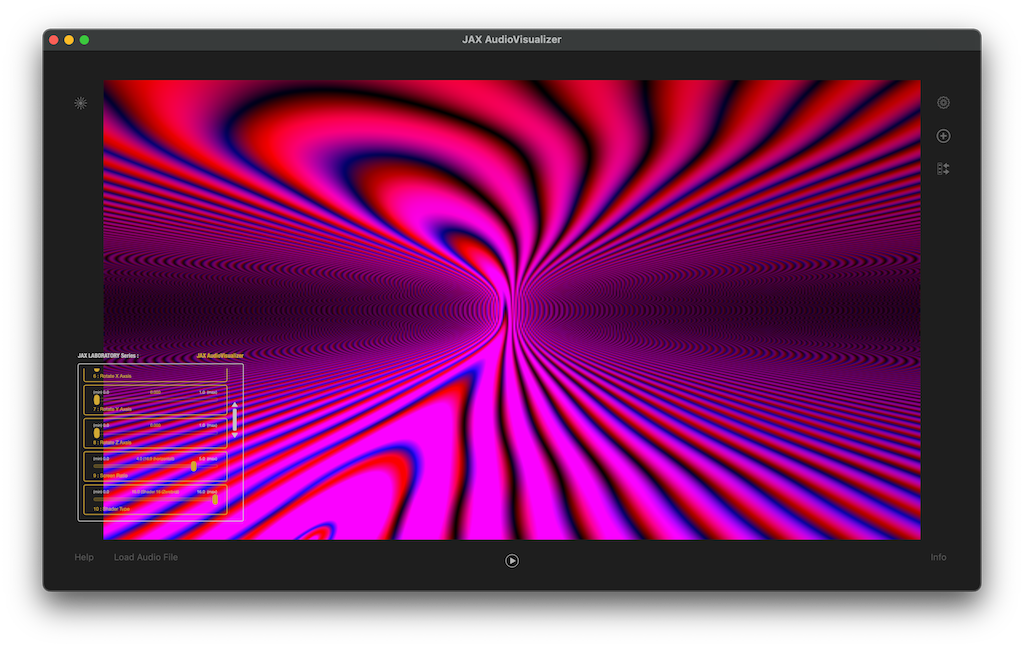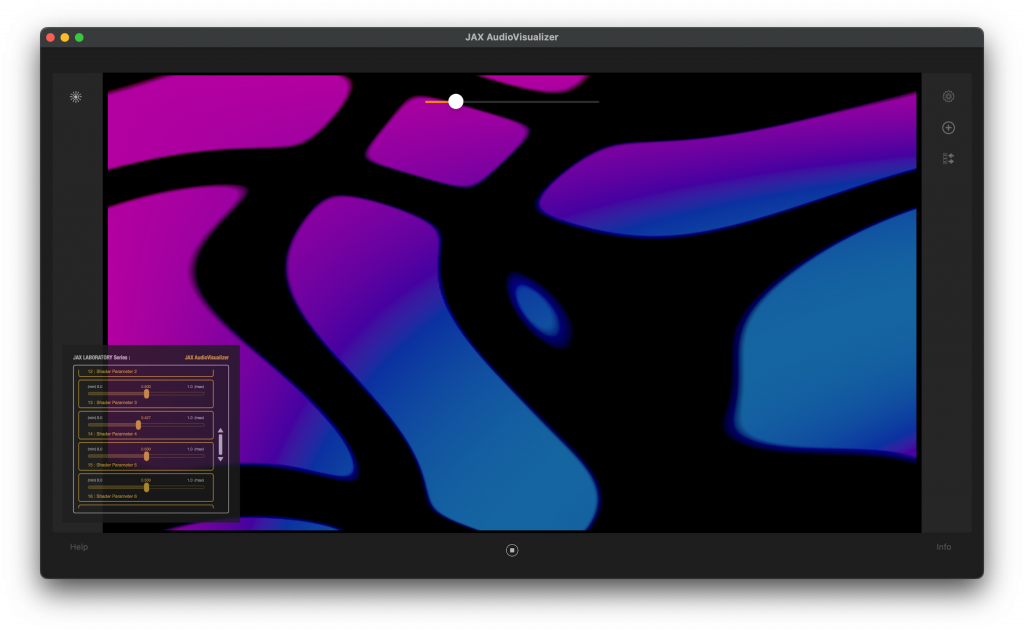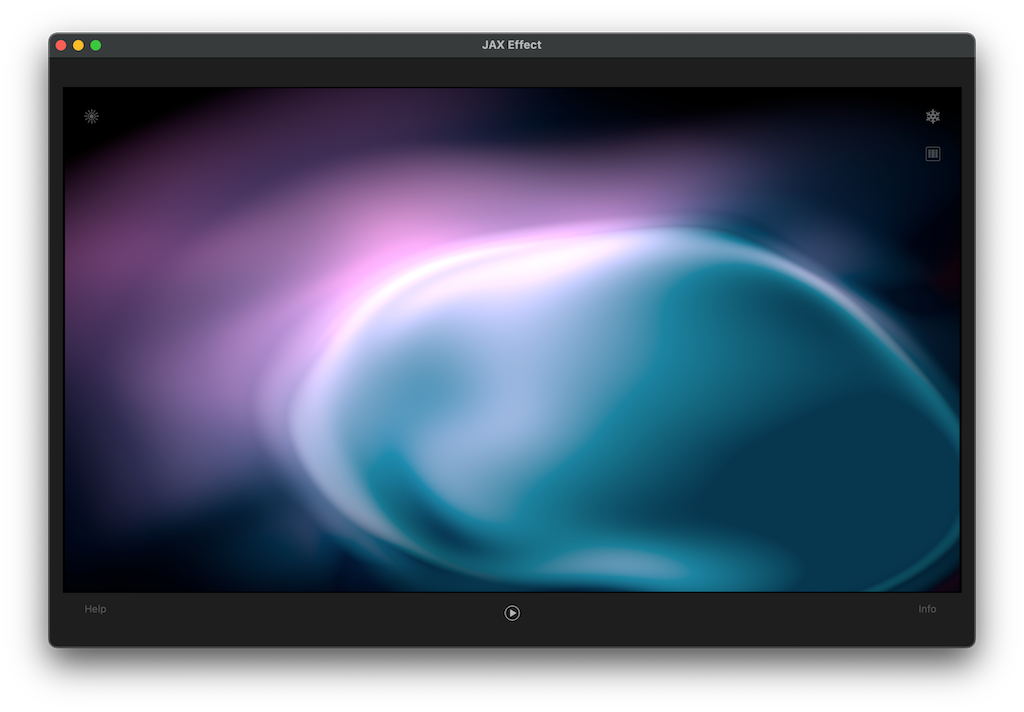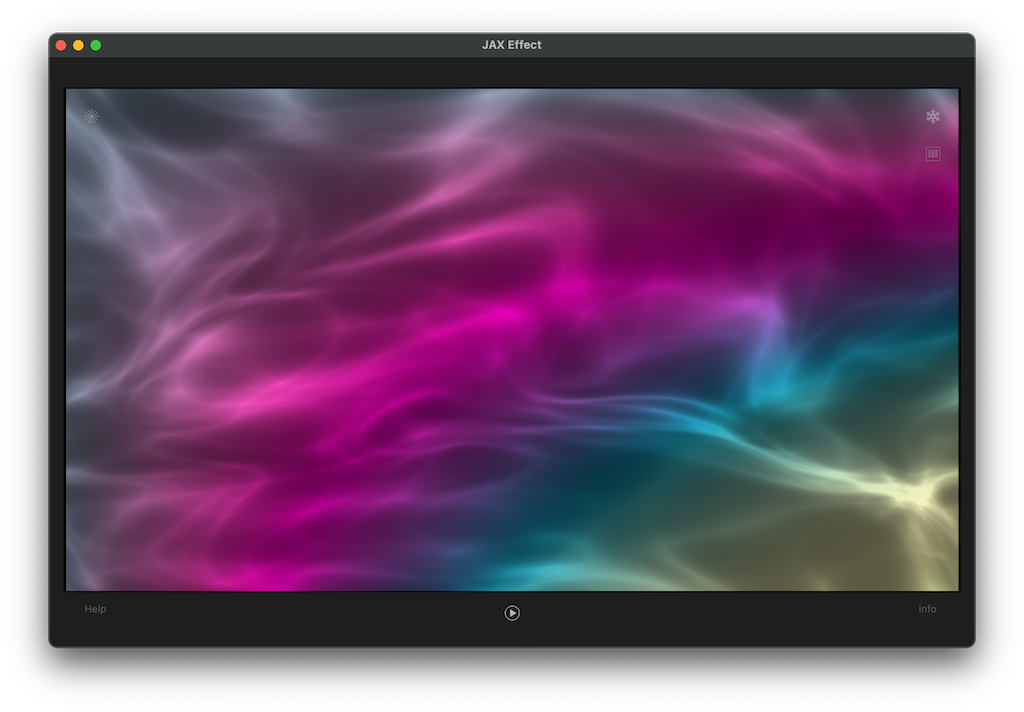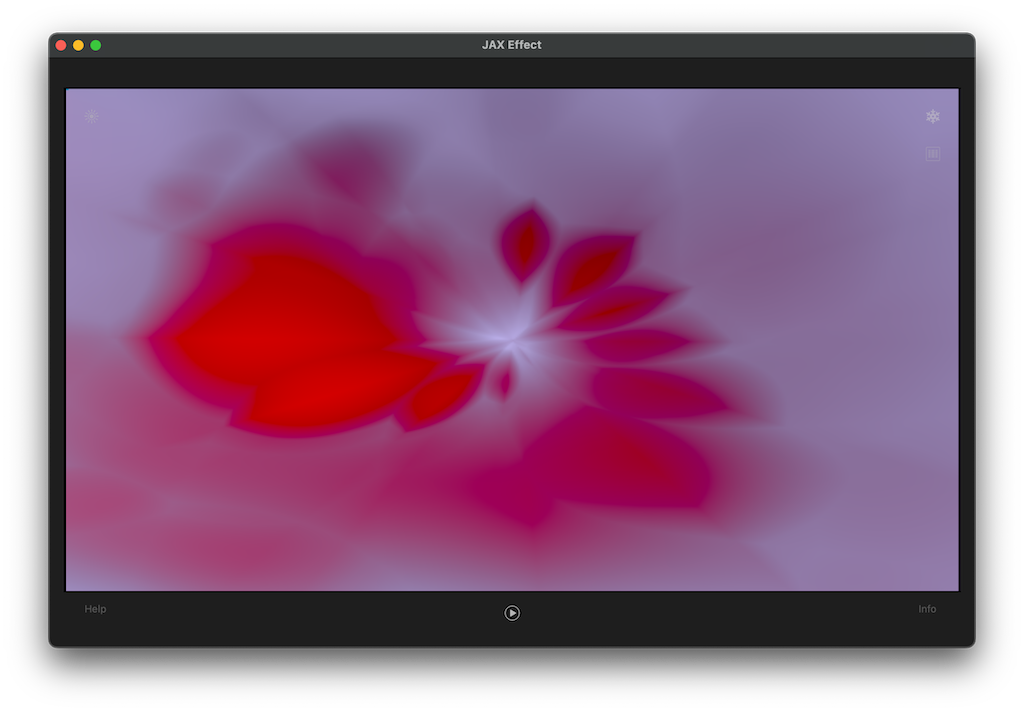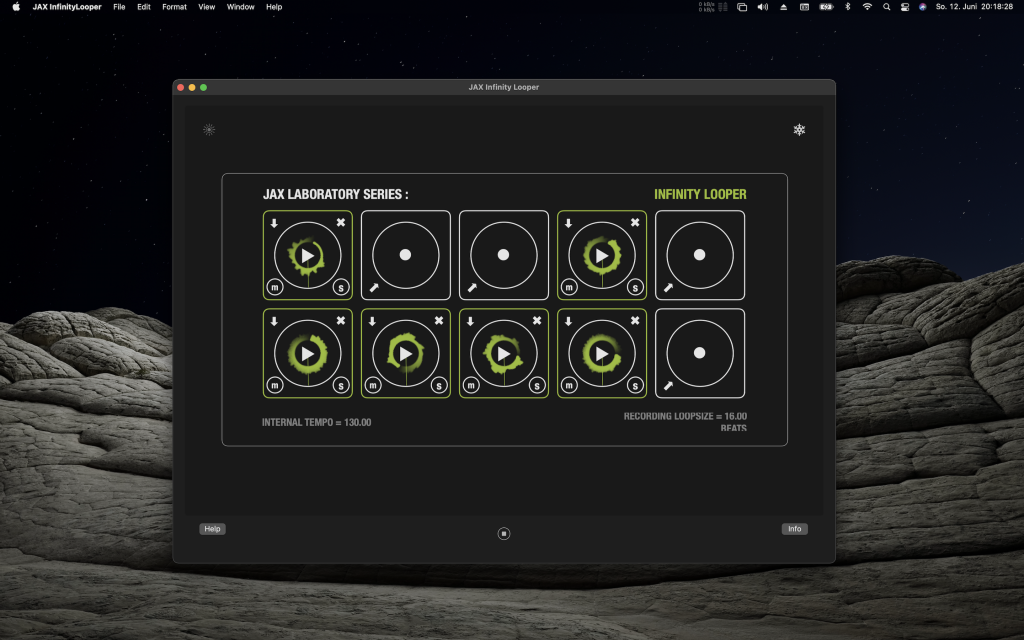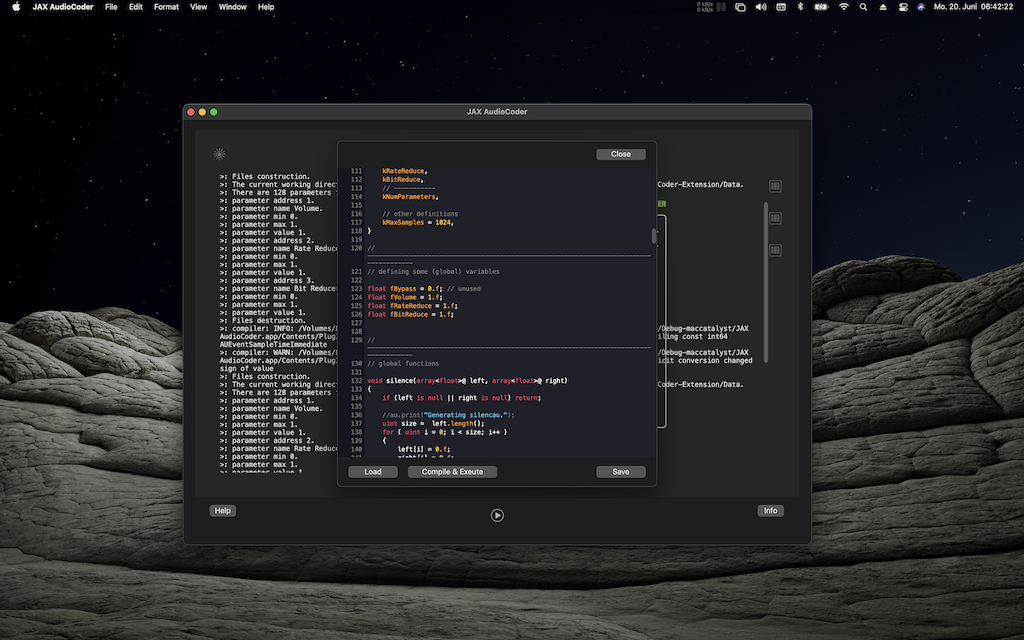A selective range Mid/Side audio processor, which also can apply a sample delay to the side signal for phase shift and correction and other parameters for special stereo control and ‘airy’ effects.
So why ‘selective range’ ?
You may not want to apply the effects to the entire audio signal but merely to a selected frequency range, i.e to achieve ‘airy’ sound in high range or just remove mud and phase issues from a bass and so on….
How does it work ?
The stereo signal is split into 3 wide, overlapping frequency bands. Then the mid frequency range (the selected range) is processed by extracting mid and side signals and these 2 signals will be processed further, separately, with several options for stereo enhancements. This can be the entire frequency range too, of course.
The result is a more or less modified mid/side relation and tonal adjustment. The processing result can be applied in parallel, meaning the dry/wet mix will sum everything to the final output. A quick mono compatibility check is possible on the fly.
What is the result of a ‘side delay’ ?
Applying a delay to the side signal can produce the famous ‘air’ effect of some ancient analog gear and also eliminate bad phase summing effects. But this should be applied with some care, destined and sparingly.
Can I create new fancy and unheard cool effects with this ?
No.
The effects are more or less subtile and should be applied merely if you exactly know, what you are doing. This requires generally good audition abilities. (My experiences are rather, that most people are obviously just deaf and do not even recognize, if something sounds really problematic, awful or degraded and so on…
So this tool is for the ‘Tone Engineer type’ of audiophiles.
Is this a replacement for JAX Stereo Tool or JAX §Stereo ?
No. By no means. It does completely different things and can be used in conjunction with our other stereo tools and analyzers.