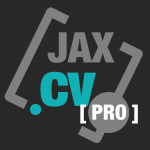
JAX Convolutors are SIMD optimized convolution processors for creating authentic reverberations based on IR (Impulse Response) audio files, recorded at the original locations with special equipment. The apps come with a set of high quality factory presets for instant access. The JAX Convolutor PRO version allows to load your own IR audio files with file lengths up to 30 seconds.


How do you locate the presets folder on iPad?
The preset folder is in the AudioUnits private space. Only this way the plugin can actually access the presets if embedded into a host. Apple has unfortunately chosen not to expose app extensions document folders, unlike usual app folders. (The factory presets are not intended to be accessible by users at all.)
Sorry for that.
A next update probably will improve the file handling dialog with some options for file management, i.e. exporting, importing and deletion of user files.